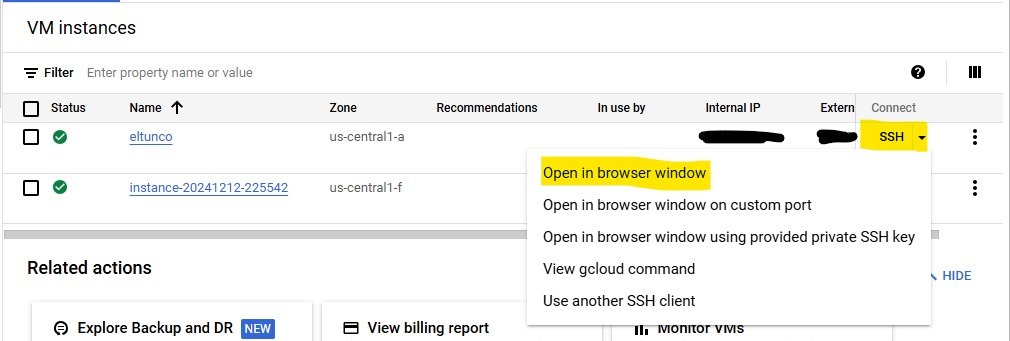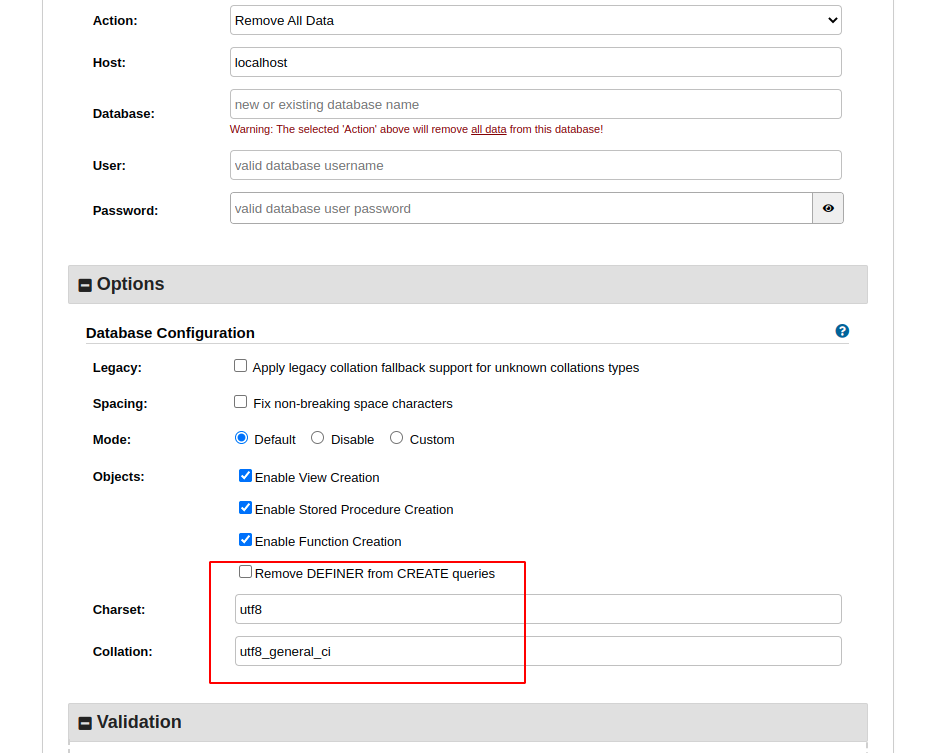connect SSH
Open in browser window
sudo apt-get update
sudo apt-get upgrade -y
sudo apt-get install ubuntu-desktop
Configure the system SSHD on the VM to enable password-based authentication.
Edit /etc/ssh/sshd_config by changing "PasswordAuthentication" line from "No" to "Yes".
Save changes.
Go back to the GCP Dashboard, stop and start your VM.
sudo apt install --assume-yes wget tasksel
wget https://dl.google.com/linux/direct/chrome-remote-desktop_current_amd64.deb
sudo apt-get install --assume-yes ./chrome-remote-desktop_current_amd64.deb
sudo tasksel install ubuntu-desktop
optional -
sudo bash -c ‘echo “exec /etc/X11/Xsession /usr/bin/gnome-session” > /etc/chrome-remote-desktop-session’
sudo reboot
Install Chrome
wget https://dl.google.com/linux/direct/google-chrome-stable_current_amd64.deb
sudo dpkg -i google-chrome-stable_current_amd64.deb
sudo apt -f install
Change passwords
sudo -i
sudo passwd
sudo passwd root
sudo passwd ubuntu